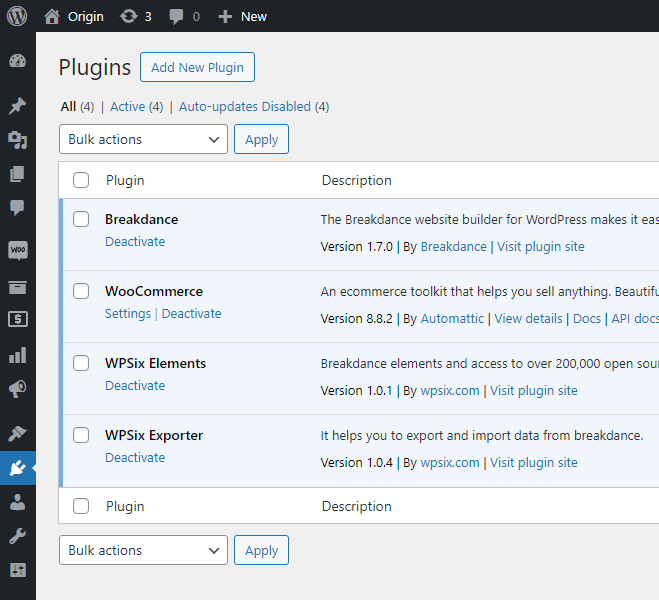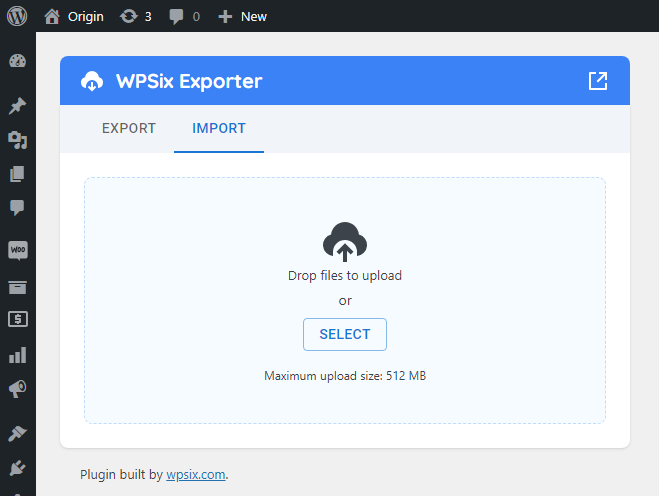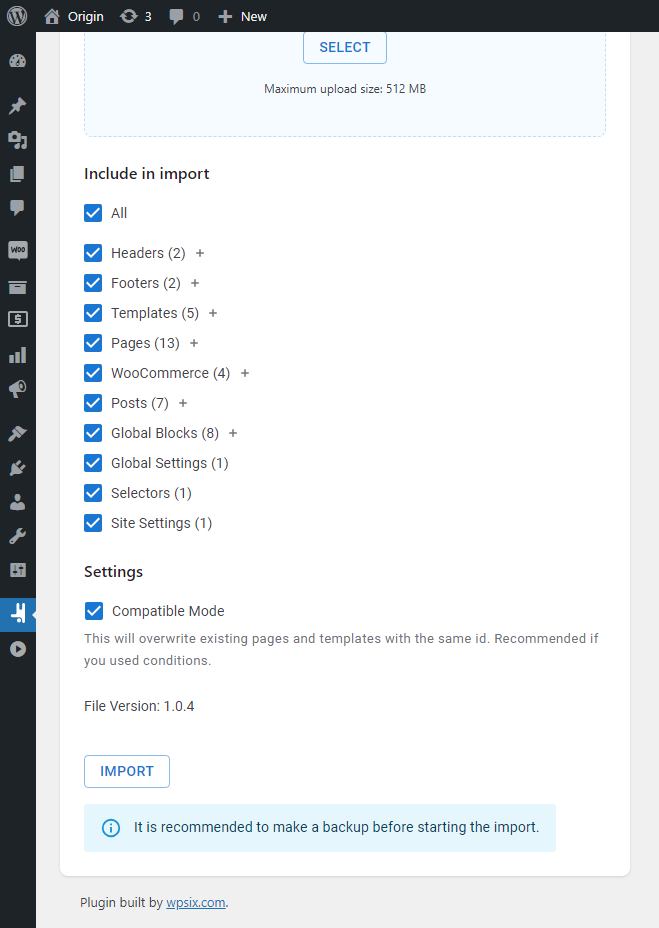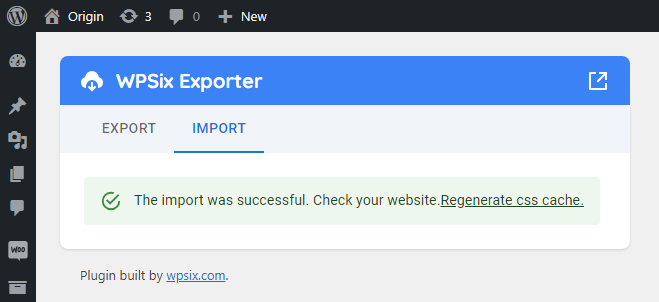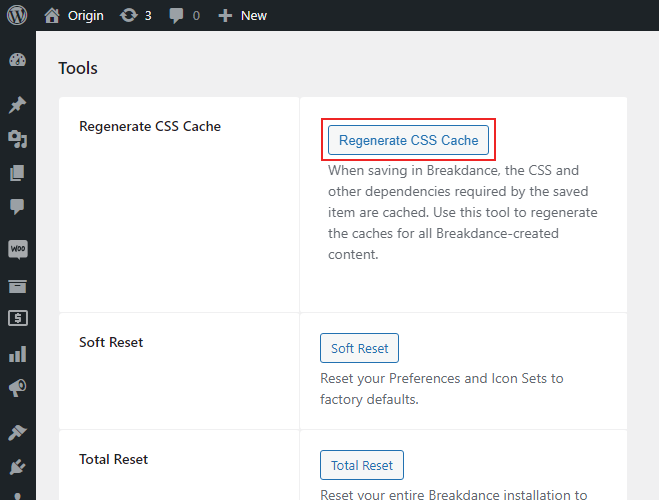Installation
In this section, I will help you with Origin WordPress theme installation. By following these detailed instructions, you'll seamlessly integrate this stunning theme into your website, ensuring a professional and visually captivating online presence.
Required Plugins
To ensure compatibility, please verify that these plugins are installed on your website.
WordPress Plugins
Breakdance
WPSix Elements
WPSix Exporter
WooCommerce
Import the Design
After making sure that all plugins are installed, go to the wpsix exporter page (http://example.com/wp-admin/admin.php?page=wpsix_exporter) and upload the installer.json file.
1. Go to import tab and select the installer.json from your machine.
2. You can uncheck pages what you don't want to install. Press import button to install the Origin Theme.
3. After you import the design, regenerate the css cache from the breakdance settings. http://example.com/wp-admin/admin.php?page=breakdance_settings&tab=tools
4. That's all. Your site is ready and you can start to edit your content.
Images
By default images hosted from origin demo website but you can import them. Check the import images section for more.
I can't install and need help!
If you can't install your website and want me to do it for you, you can use my service (it is not free) Cick here.
Last updated:
October 23, 2024 6:49 am